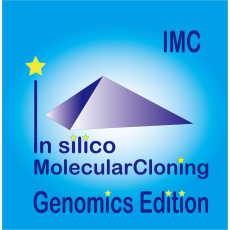| Auto Sequence Format Check |
It is automatically determined whether the loaded sequence file is a nucleic acid sequence or an amino acid sequence. In addition to this, it also has the function of specifying the sequence as nucleic acid or amino acid and reading it. These three activa |
| Check, Download, Install the IMC Latest Version |
Perform release check, download and installation of the latest version of IMC installer and help. A confirmation dialog is output before downloading and installing. |
| Creation of Blast Search Dabase |
A database for Blast search is generated from the nucleic acid sequence file and the amino acid sequence file. For the array file loaded in the main current directory and the reference current directory, the Blast database is automatically created at the |
| Feature Info Tab |
Display the information content of the feature on the currently loaded genome sequence. Switch to directory tree and displayed. |
| Lab Note |
Record IMC operations on a command basis. The recorded contents are the execution date, the command, the execution window, the reference location of the input data, the storage location of the output data, the database used, the execution parameters, the |
| Operation History Manager |
A function to automatically save the operation history. Items to be saved are the feature key, position, strand, operation command, execution date and time of operation subject. History can be sorted by three kinds of sort keys. The sort key can output th |
| Toggle Button of Toolbox Visibility Change |
Toggle button to toggle display and hide of tool box below menu bar. The toolbox can also be docked out from the main window. |
| Window Capture |
Screen capture function of the entire main window or designated area. The captured image is immediately saved in the specified file. Save format is PNG format only. |
| Annotation Viewer/Editor |
A tool prepared for genome annotation. It is mainly used for annotating CDS. The window is divided into three parts, you can enter and edit annotations directly · Descriptions pane, you can link the result of homology search to the CDS feature itself, dis |
| Circular Genome Map Viewer / Editor |
Editing / deleting of profile concentric circles, addition / editing / deletion of profile concentric circles, automatic map creation of multiple genomes, printing · image file output (PDF, PNG, WEF) possible. The designed circular layout can be saved as |
| Description Window |
Window for editing Feature Description. It is launched from the feature and consists of genomic location, strand, Qualifier list and value, and nucleic acid sequence and amino acid sequence display region. Each array can be copied to the clipboard. |
| GenBank/EMBL File Viewer |
A viewer that can view the currently loaded array file in its original format. When you click on an array or annotation, the main feature map will display a map of that position. Conversely, while this viewer is open, clicking a part of the main feature m |
| Plasmid Map Viewer / Editor |
It is similar to the circular genome map editor but draws a small circular genome. The annular lanes are arranged concentrically, and a plurality of feature keys can be arranged on one concentric circle. Strand, frame, feature shape, color designation of |
| Sequence File Viewer |
Viewer that displays the array of the area currently displayed in the main feature map. You can display the display range on the viewer, show / hide the reverse strand, display / hide the amino acid translation, change the display method of the scale, dis |
| Trace File Viewer / Editor |
It is used when reading the output file from the capillary sequencer of ABI, SCF. Not only the base sequence but also its waveform (trace) can be displayed. Also you can change the base call. |
| Co-movement of Feature Map with a Feature List |
Result screen of feature key search, keyword search, sequence pattern search, function classification search, genome statistics display, and feature map are linked. |
| Dock In & Dock Out |
The Main Directory Tree, Reference Direactory Tree, Info Tab, Main Feature Map, Reference Feature Map, Toolbox can be retrieved in another way for dockable / dockable panes. |
| Feature Map Zooming Scrolling Parameter Change |
The main feature map can scroll left and right in units of bases and screens. There is a dedicated button. Vertical scrolling is controlled by the scroll bar. To zoom, use the toolbox or zoom button on the menu. Zoom in can be specified by mouse drag on a |
| Operations on the Sequence Lane |
Items that can be set on the array lane include font size change of nucleic acid base and amino acid, display position change of amino acid 1 letter code, display color change of nucleobase and amino acid residue, display of start and stop codon candidate |
| Settings on the Sequence Lane |
Items that can be set on the array lane include font size change of nucleic acid base and amino acid, display position change of amino acid 1 letter code, display color change of nucleobase and amino acid residue, display of start and stop codon candidate |
| Content / Profile Lane |
Change the background color, change the parameters of the profile graph, change sliding window parameters, thinning out (6 contents, such as GC Content, GC / AT Skew, Cumulative GC / AT Skew, Import Map Data, Fickett Profile) Function, change graph color. |
| Enzyme Map Lane |
Setting change (lane height, set switching, restriction enzyme list narrowing down (recognition sequence length, palindromic nature, terminal shape (Blunt, Sticky), DAM / DCM, number of cut sites of target sequence, selection of restriction enzyme) |
| Feature lane |
Display feature key (s), strand selection, arrangement method (Six Lane, Three Lane, Two Lane, One Lane, Pack), Chain change (Forward, Reverse, Both), Exon display method change, Placement density, Lane Height change, offset change |
| Feature Layout Style Designer |
Design manager of feature layout style. Register, edit, delete a new lane to a style, change the display order, and save the style as a different name. It is also possible to call and edit an existing style. The editing function of each lane is described |
| Feature Layout Style Manager |
Newly register, edit, and delete feature layout styles. Also import and export styles individually. Save the entire list with a different name. You can change the default style. This list is displayed as a pull-down menu in the upper indicator area of the |
| Local Genome Rearrangement Map Lane |
The parameters that can be changed are lane height, vertical offset, the feature to display (multiple designation possible), strand designation (Forward, Reverse, Both), arrangement method (Six Lane, Three Lane, Two Lane, One Lane, Pack) Change of display |
| Navigation Lane |
Selectable feature (s) can be selected. Strand selection (Forward, Reverser, Both), placement method selection (Six Lane, Three Lane, Two Lane, One Lane, Pack) |
| No Parameter Lane |
Array Lane, Vertical Scroll Bahrain, Array Scale Lane, Map Scale Lane, Frame Lane |
| DNA Assembler |
Capillary sequencer fragment assembler. It is currently being improved, so it can not be used. |
| File Format Checker |
Inspect GenBank / EMBL format file and automatically restore it. |
| iSpider |
A tool that automatically downloads the sequence file specified from the public database. Though five types of databases (RefsSeq microbial, COG, KOG, NR, TrEMBL) are registered by default in the download list, the user can register arbitrary sequence |
| Metabolic Pathway Finder / Viewer |
Search and display of metabolic paths from source compounds to target compounds, synthesis of multiple single pass, overlay of enzyme expression level data graphs and maps, mapping and graphical display of compound metabolism data, new reaction registrati |
| Metabolic Pathway Search between two compounds |
A tool to locate a metabolic pathway connecting two compounds, specifying a source compound and a target compound on two CDSs on a feature map. ARM is started during execution. Atomic traces are possible and can be set for carbon, nitrogen and sulfur. |
| Multiple GenBank Format File Phylogenetic Tree Expansion Tool |
A tool that develops data in which a large number of genome sequence data is stored in one file to the tree tree shape with reference to the definition information. It is easy to understand what kind of sequence data is available. |
| NGS Paired File Converter |
A tool that combines NGS paired fragments into one. |
| TaxiSpider |
A tool that downloads attribute lists of microbial sequences, stores them locally, and places them on each branch of Taxonomy Tree. Disk space of 47 GB is required locally. The Taxonomy Tree is divided into two, and from Super Kingdom to Order, the left p |
| Batch PCR Primer Designer |
Save the file in advance using a Feature Key search etc. for the list of CDS etc. to be PCR amplified on that genome. When that file is executed, this function is executed and all the primers which amplify each CDS in the list are automatically designed a |
| Contig Bridge |
List PCR product sequences that can bridge multiple contig sequences |
| DNA Fragment End Modification |
Add Restriction Enzyme Recognition Sequence, Add Thymine, Blunting, Phosphorylation/Dephosphorylation |
| Genome Sequence Editing |
Edit genomic sequence in information processing regardless of molecular biological means. Deletion of specified area, fragmentation by disconnection at specified (plural) positions, replacement of codon |
| Ligation |
Ligation of two fragments on the current folder, self-ligation of one fragment on the current folder |
| Operations on the Gel Electrophoresis Bands by Restriction Enzyme Digestion Fragments |
Electrophoretic image printing, image file output (PDF, PNG, EMF), band extraction and corresponding array file save |
| Operations on the Restriction Enzyme Map |
Sequence file switching, feature map display, zoom / scroll, slider, band extraction, gel electrophoresis window activation |
| Operations on the Restriction Enzyme Recognition Site List |
Sequence switching, additional enzyme search, digestion fragmentation, registration of a new feature at the recognition site, registration of digested fragment file, gel electrophoresis by fragment, list output (CSV, Fast A), linked list and feature map |
| PCR Primer Design Parameters |
It is possible to design a primer inside (or outside) the selection area. The designable region width change, minimum product base length, primer (longest and shortest base length, minimum · maximum Tm, minimum · maximum GC content, annealing oligo concen |
| PCR Primer Designer |
New sequence can be registered by selecting base sequence of sequence lane. Drag the feature lane to design the optimum primer within (within) the selected area. In the design result screen, the primer sets matching the conditions are listed in order of s |
| PCR Primer Manager |
The registered primer attributes are Primer ID, Primer sequence, Primer base length, Tm, GC content, Registration date, Comment, Link to the file that executed PCR. The list can be sorted using Primer ID, Length, Tm, GC (%), Comment as a key. New registra |
| PCR Reaction |
Perform in silico PCR. Execution includes a method of selecting a Primer Set to be used from a primer list, execution from a design list from a feature map, and the like. When Amplify is executed, a list of products is displayed, a product can be selected |
| PCR Reaction for Multiple Template Seqeunces |
Function to perform PCR reaction with the same Primer set for multiple genome sequences. You can display the number and position of Priming Site on each template, load selected products into the current folder, and output files in CSV format. |
| Restriction Enzyme List Operations |
Set selection, narrowing down (number of recognition bases, palindrome, smoothing / protrusion, DAM / DCM, number of cut points, list saving, list editing, enzyme new registration, enzyme editing, |
| Restriction Enzyme Recognition Site Search |
Search area selection, recognition site search, recognition site list display, restriction enzyme map display, collective search from multiple sequences |
| Sequencing Primer Designer |
Automatically design an entire sequencing Primer set for sequencing the current sequence. As the design parameters, in addition to the default Primer design parameters, the primer distance can be set. For areas that could not be designed, change the param |
| Whole Genome Covering PCR Primer Designer |
Automated primer design function to obtain products covering whole genome with equal length products. For areas that could not be designed, the parameters can be changed and the design can be repeated until the entire area succeeds. The designed primer li |
| 16SrRNA Meta Genome Analysis: Pre-processing to Searching |
Preprocess fragment sequence of 16S rRNA sequenced with NGS. In the case of paired fragments, they are combined automatically. Limited number of data to use. It is necessary to load the 16S rRNA database beforehand. Search each fragment sequence against t |
| 16SrRNA Variable Regions Setting |
As preprocessing of 16S rRNA metagenomic analysis, we set the variable region to be used and generate the database. |
| Alignment Editor |
Edit the consensus sequence from the multiple alignment result. You can change the match and mismatch symbols and colors. |
| Amino Acid Sequence Mapping |
Multiple amino acid sequence files are specified and mapped on the current genome sequence. Since it is mapped only to the exon region, fragments mapped from one amino acid sequence can be combined and registered as one feature consisting of multiple posi |
| Auto Annotation |
Perform automatic annotation of genome sequence. You can select from local, local emulator, external server as execution location. It is necessary to create the search database in advance in the execution place using Create DB in advance. The commands tha |
| Auto Annotation from Reference Sequence |
Using the reference genome sequence as a query, auto annotate to the whole genome sequence loaded in the main current directory. After execution, the candidate list is displayed and you can manually select whether to register. |
| Auto Transcriptome Annotation |
Perform automatic annotation of transcriptome sequences. The execution location is local only. It is necessary to create a search database in advance. You can specify the feature key of the generated gene. You can specify the order from top to include in |
| Batch Homology Search by Current Sequence |
Perform a homology search on the specified search database using the current sequence as a query. Automatically transfers the specified Qualifier among the qualifiers of the hit sequence. |
| Batch Homology Search for Selected Feature Sequences |
Homology search is performed on each sequence data in the current directory and data specified from the generated search database using the selected feature as a query. Automatically transfers the specified Qualifier among the qualifiers of the hit sequen |
| Core Genome Analysis |
Core genome analysis is a function to identify conserved core genes among multiple closely related genomes. For the current genome sequence, it is possible to select a genome to be analyzed from the genomic sequence in the current reference directory. Hom |
| Display Data Creation from the Results of 16SrRNA Metagenome Analysis |
Using the search result of 16S rRNA metagenome analysis, generate graph data etc. by Taxonomy Rank. |
| Draw Phylogenetic Tree |
From the multiple alignment result, draw a phylogenetic tree of the selected feature. You can specify horizontal display, vertical display, and rootless tree. It is also possible to show / hide the evolution distance. The shape of the node can be selected |
| EC Number List between Multiple Genomes |
List the status of EC number addition in multiple closely related species genomes. Analysis results show presence / absence in each genome sequence in order of EC number. You can output this list in CSV format. |
| EST Mapping (on Current Feature Map) |
Specify multiple single EST sequences and map them by homology on the current sequence. Specify the maximum base length of the intron, and exclude it from the mapping subject when adjacent exon distances are separated. After execution, a mapping candidate |
| Feature Fusion |
If there are two or more features with the same Feature Key at the same position in the current sequence, these Qualifers are inherited and merged into one feature. |
| Gene Cluster Alignment |
A plurality of annotated genomic sequences are loaded on the reference genome map, homologous genes in other genes are searched from one CDS of one genome, and homology between the surrounding genes is also detected, and as a result, genes Obtain cluster |
| Genome Info: Feature Statistics |
Displays the number of registrations by feature key of all the features existing in the current genome sequence. A list of features belonging to the selected feature key is displayed and the display items include genome position, strand, GC content, base |
| Global Genome Rearrangement Map Analysis |
Create and draw a genomic rearrangement map over the entire length between closely related genomes. Compare the genome length in pair wise between the current genomic sequence and the genomic sequence (s) selected among closely related species genomic seq |
| Homology Search by Input Sequence |
Homology search is performed on the selected sequence among the sequences in the current directory (main and reference) using the sequence entered by copy and paste or sequence designation as a query. Possible homology search programs are blastn, blastp, |
| Local Genome Rearrangement Map Analysis |
Generate and draw a local genomic rearrangement map across the whole between two closely related species at the sequence level. Based on the current sequence genome, homologous regions with different closely related species genomes loaded in the current r |
| Multiple Alignment |
Make an alignment between multiple nucleic acid or amino acid sequences. Multiple selections are possible from the arrays loaded in the main current directory. This function can also be activated from the homology search result screen. From the result scr |
| Mutation Search |
Detects mutation points between closely related species genomes as base units. Based on the current genome sequence, a plurality of genome sequences loaded in the current reference directory are selected and compared. The genomic sequence must be genetica |
| ORF Extraction |
Extract ORF candidates from the current genome sequence. Extraction range designation, gene region limitation, intergenic region length definition, longest extraction from overlapping candidates, selection of starting positions, extraction of candidates w |
| Overlapped Feature Processing by Feature Operators |
If the features belonging to the same feature - key are in a position where they overlap each other, a new AND / OR / XOR feature of those features is generated and registered. You can specify the feature key of the newly generated feature. |
| Repeat Sequence Search |
Extract repetitive sequences in the current sequence. A result window is displayed, and when you click on the corresponding line, the main feature map shows its position. In the list, the sequence base length, the positions of the two sequences, and the b |
| Reverse Complement Conversion |
Convert the current sequence including all the features into an arrangement with the reverse complementary strands as the ordinal chain. Array with reverse complementary strand conversion can output file in that state. Run it again to return to the origin |
| Settings of External Server for Annotation |
Set up an external server for auto annotation. The commands that can be set are MetaGenome Annotator, AUGUSTUS, tRNAScan-SE, RNAmmer. |
| Show Codon Usage |
Create a codon frequency table for the current sequence file. For annotated genomic sequences, the total frequency of all CDSs is calculated. CDS number, codon number on CDS, number of bases are displayed. Notation is mRNA and DNA display possible. The ra |
| Trace Mapping |
Mapping the sequence file from the ABI / SCF format capillary sequencer onto the current array. After execution, the mapping candidate list is displayed, and only the selected one can be registered as a feature -. After registration, you can display its w |
| Translation |
The nucleotide sequence of the specified feature key is converted into the amino acid sequence by the specified codon table. Selectable feature keys are CDS, ORF_XXX, Prokaryote or Eukaryte. The ORF feature is changed to CDS after translation. |
| Unique Region Search between Genomes |
It searches for a specific (non homologous) region by comparing the current genome sequence with the current loaded genomic sequence of the reference genome as a query. When you click an area from the unique area search result screen, each map displays it |
| Venn Diagram Analysis |
Using GenBank format files of closely related genomic nucleotide sequences for which genes have already been identified, it is judged whether or not they are common genes among all the genes present on each genome, and it is judged whether or not it is a |
| Codon Replacement |
Replace the selected CDS so that it can not be digested and cleaved with the designated restriction enzyme. The codon used for substitution is based on the specified codon frequency table and used frequently. The changed original codon is registered in Qu |
| Fusion PCR: Design and Build |
List the CDSs from the current sequence being loaded and connect each to a designated promoter and marker to design a primer set for Fusion PCR continuously. Designed primers can register primer lists and output files in CSV format. |
| Gene Sequence Design using CAI Analysys |
In order to perform heterologous recombination, the gene sequence of the inserted gene is converted into a sequence matched with CAI of the host. Load the host genome sequence into the current reference genome and edit the main current sequence. |
| Genome Design Checker |
Check that the current sequence is correctly constructed as a gene cluster. Presence / absence of start / stop codon, number of designated restriction enzyme sites, number of repeller sequences, presence of essential sequence within the specified base len |
| Gibson Assembly; Design and Build |
|
| Homologous Recombination |
By loading an insert sequence on the current folder of the reference genome map and specifying a homologous region in the current genome sequence, homologous recombination is carried out and the genomic sequence is replaced with the insert sequence. The r |
| Homology Arm Design |
Regions to be homologously recombined on the genome sequence are selected in the feature lane, and when this is done, primers are designed to amplify the homology arms for homologous recombination. It is possible to load and load products by amplification |
| In-Fusion Cloning: Design and Build |
Load the vector used for In-Fusion cloning as the current sequence. On the design screen, the vector sequence is shown in the opened state at the beginning. When multiple sequences that you wish to clone in the open part are dropped from the outside of th |