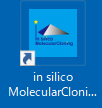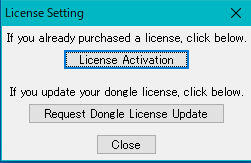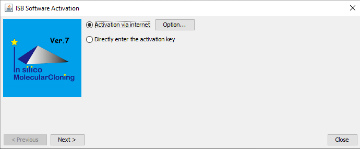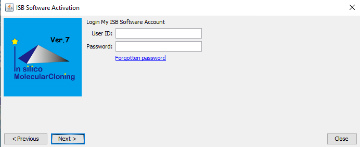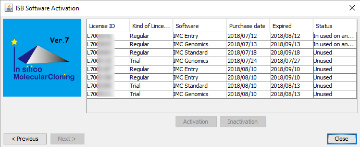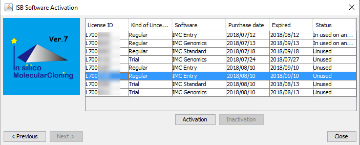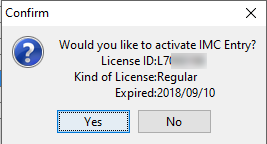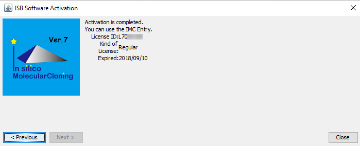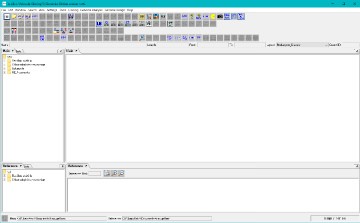| |
|
After installing the IMC, to activate it online, do the following operations. |
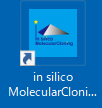 |
|
Double click on the IMC desktop icon. |
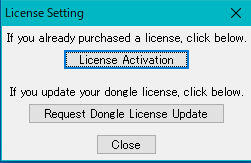 |
|
The License Setting dialog will be displayed.Click License Activation. |
| If you do not see the following dialog, |
|
Windows: From the Start menu, click "New Shortcut 4" under "in silico biology, inc.". Alternatively, double-click "activation.vbs" under c: \ Program files (x86) \ isb \ imc \ bin. ;
Mac: Double-click "activation.command" under Applications / imc / bin.
|
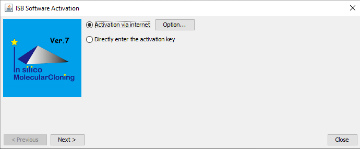 |
|
The ISB Software Acitivation dialog is displayed.
Turn on the "Activate via the Internet" radio button.
Click "Next".
|
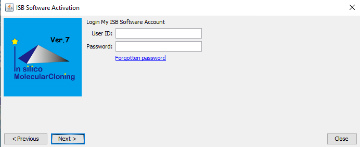 |
|
The message "Login to my ISB Software account" is displayed and the entry fields for user ID and password are displayed.
Enter your user ID and password and click "Next".
|
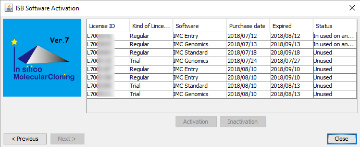 |
|
All currently active licenses, including purchased licenses, will be displayed.
Among them, you can activate "unused" licenses.
|
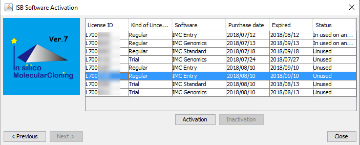 |
|
Check the license ID etc and select the license you want to activate this time.
The license will be highlighted and you will be able to click the "Activate" button.
Click "Activate".
|
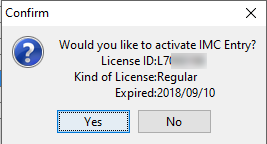 |
|
A confirmation message is displayed and the message "Do you want to activate XXXX?" Appears.
Check the software name, license ID, license type, expiration date and click "Yes (Y)" if it is OK.
|
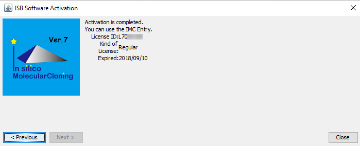 |
|
The message "Activation completed" is displayed.
Click "Close".
|
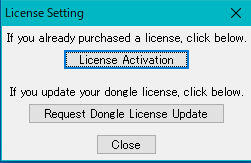 |
|
Click Close in the License Activation dialog. |
 |
|
After a while, the IMC is started and its startup screen is displayed. |
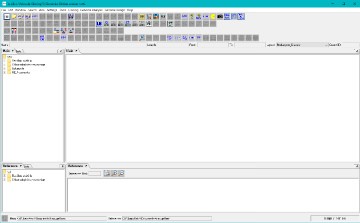 |
|
The startup screen automatically closes in 5 seconds and the IMC main window is displayed.
IMC is now available.
|